{"name":"601425","src":"\/\/djungxnpq2nug.cloudfront.net\/image\/cache\/8\/3\/83e6d9a06f510f14afb513375e044e6a.jpg","w":1280,"h":960,"tn":"\/\/djungxnpq2nug.cloudfront.net\/image\/cache\/8\/3\/83e6d9a06f510f14afb513375e044e6a"}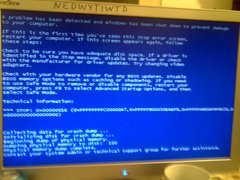
As the thread name says, a BSOD..
My system is decently overclocked + it's hot now, but I do think it isn't the BSOD cause: I can play relatively heavy 3D games without any problems(although I have that feeling that my HD4850 will fly with acceleration higher than this of some combat helicopter), yet it doesn't crash, and does render everything more or less(FPS isn't always where I want it to be) fine..
However, while playing Starcraft(the old one), I'm getting BSODs from time to time. Without any clue, what may the reason be..
Recently I decided to try some game on Allegro, and ended up with the same.
Actually, it wasn't immediately a BSOD. It was a freeze.. Then after a good bunch of key hits, it crashed(same with with Starcraft). I assume it's a PC freeze, and then BSOD due to keyboard input overflow- which wouldn't be possible without a freeze- as it's extremely light task to process the keyhits, or increase the buffer or whatsoever.. Well, not while frozen.
One more fact about my system:
The graphics card was extremely hot, even while in 2D mode, which is a nonsense.. So I decided to chill it down a bit- I decreased the clocks about 2 times below it's default 2d mode, and didn't notice any performance difference but did get at least 10 degrees Celsius temperature decrease. The reason I don't think it's the cause is the fact that it runs fine in safe mode, at low resolutions as well.. And anyways, the lighter the task- the easier should it be for the card.. Besides, graphics related BSODs usually identify the faulty driver(which didn't happen here)..
I'm sort of out of ideas what's the cause is.. And it's quite annoying for me, as I don't consider myself a hardware newbie nor did I have any kind of the problem for recent years..
I had trouble installing a network printer in my room due to temperature issues. The computer ran okay but would not install the printer. Is it hot in your room as well?
<edit> For fun, can you save the screen as a screen saver?
Is it hot in your room as well?
+28C 
That's weird. I don't see a BSOD error code, least not a normal one 
Why did you write your allegro.cc password on the top of your monitor?
I just recently had my machine BSOD'ing quite often. I tracked the cause down to my wireless USB adapter and had to replace it. I also saw that BSOD a while ago last time my HDD crashed. The BSOD was almost identical to the one in your pic, so I'd say it's definitely a hardware issue.
A stop 01E is commonly hardware failure.
Most of the time it's a memory who's in fault. Try to keep only one at a time and reboot.
Edit: A good thing is also to test your memory with memtest i.e
Memtest is much more convenient than pulling random sticks and waiting for a crash. It's more definitive as well.
Maybe the old Starcraft is using something that the other games don't, I remember playing the Tomb Raider II demo on a Pentium MMX 233 and it's the only program I had that would trip the thermal sensor to slow the cpu way down. I think TR was using MMX heavily along with the integer registers at the same time.
I've found your problem: You're using Windows.
But seriously, looks like a driver problem. Try reinstalling any applicable drivers. If that doesn't help, reinstall Windows.
Starcraft II is known to cause heating issues, if you google you'll find some complaints. I don't know what the exact details are though. Why don't you revert to stock speeds and see if that fixes your crashes rather then try to guess if its something else?
That's weird. I don't see a BSOD error code, least not a normal one
This is Microsoft.
Why did you write your allegro.cc password on the top of your monitor?
Now how dare you name my password out loud?! I trusted my password to your system, and you say it out loud?! I have problems with remembering these letters, so what?!
I just recently had my machine BSOD'ing quite often. I tracked the cause down to my wireless USB adapter and had to replace it. I also saw that BSOD a while ago last time my HDD crashed. The BSOD was almost identical to the one in your pic, so I'd say it's definitely a hardware issue.
Erm, I must note that all Win7 BSODs look quite similar..
However, I see no reason for a hardware failure to occur the moment the system has the least load.. I've more of that feeling it's related with Win7 backward compatibility issues.
A stop 01E is commonly hardware failure.
Most of the time it's a memory who's in fault. Try to keep only one at a time and reboot.
Edit: A good thing is also to test your memory with memtest i.e
Are there any tests can be done without burning stuff and booting it?
I've found your problem: You're using Windows.
But seriously, looks like a driver problem. Try reinstalling any applicable drivers. If that doesn't help, reinstall Windows.
Sounds good, I'll update my graphic card driver.
Starcraft II is known to cause heating issues, if you google you'll find some complaints. I don't know what the exact details are though. Why don't you revert to stock speeds and see if that fixes your crashes rather then try to guess if its something else?
Any modern game with intense graphics challenges a well performing system's cooling system.. It's normal IMO.
P.S:
The reason I do not want to revert settings back to stock, is as follows:
1) I do not like the idea of having voltage of my CPU auto-adjusted, jumping high above any imaginable normal.
2) There's a huge number of settings in BIOS related with 2x clocks, 3x voltages and a countless number of other settings(especially memory stuff), and I found the "BIOS Profile" failing once, which forced me to restore all settings manually, which wasn't much of fun.. When I was busy with the adjustments, I ended up writing setting values down to a notebook.
3) The video card has its 2d clocks reduced using a BIOS flash, repeating this operation 2 more times isn't something one would be happy to do, especially without a UPS.
4) As mentioned above- the issue comes when the system isn't on "heavy duty", but.. In ancient games. However, it seems like the issue for Starcraft was solved using "compatibility adjustments"(in the executable's launch properties). However, I can't be sure as the error had never been anything regular, during all the countless hours I played it, I had the error maybe 4-8 times + once with "Overgod"(by Linley Henzell(so I didn't even play that game, only browsed it's settings))..
So reverting everything back, is a huge chunk of work which is likely not to come out useful.. I'd like to avoid it. I'll update drivers asap, but I may not know soon if it was any useful..
I'd like to really find out what the problem is, not just fix it.
P.P.S:
A stop 01E is commonly hardware failure.
Could you link me somewhere I could get some well compiled information regarding the topic?
Thanks..
Could you link me somewhere I could get some well compiled information regarding the topic?
Thanks, crap though:
These errors may be caused by one or more of the following:
Hardware failure (memory, processor, or motherboard).
Anti-virus software that is running on your computer.
Drivers installed by third-party software.
And if in three words- any low level application, e.g. that 256color emulation at 640 x 480, antivirus- easily(evil Kaspersky), driver also easily.. Jeez.
Append: driver updated.. Cute fact the software is 2 days old 
Erm, I must note that all Win7 BSODs look quite similar..
However, I see no reason for a hardware failure to occur the moment the system has the least load.. I've more of that feeling it's related with Win7 backward compatibility issues.
What? How many Win 7 BSODs have you gotten? 99% of the time, they are hardware or driver related. Backward compatibility is a software issue, and everything's walled off pretty well now so user-space software shouldn't be causing a BSOD.
1) I do not like the idea of having voltage of my CPU auto-adjusted, jumping high above any imaginable normal.

So reverting everything back, is a huge chunk of work which is likely not to come out useful.. I'd like to avoid it. I'll update drivers asap, but I may not know soon if it was any useful..
I'd like to really find out what the problem is, not just fix it.
It's called troubleshooting, this is part of finding out what the problem is. Reverting settings back is very easy, just restore the BIOS to default settings. It's restoring your OC settings that's a pain.
Thanks, crap though:
But that's what causes BSODs...
What? How many Win 7 BSODs have you gotten? 99% of the time, they are hardware or driver related. Backward compatibility is a software issue, and everything's walled off pretty well now so user-space software shouldn't be causing a BSOD.
They're all blue with white letters on'em 

By default CPU voltage is automatically set by the motherboard which has very strange methods to identify the needed voltage so that I've had it outputting much higher values than I could imagine risking while I OC.
It's called troubleshooting, this is part of finding out what the problem is. Reverting settings back is very easy, just restore the BIOS to default settings. It's restoring your OC settings that's a pain.
I almost agree, although I doubt my system would boot with everything on default settings.. But yes, it wouldn't be too much pain to reset it & fix voltage- I agree.
But that's what causes BSODs..
Erm. Guess you're right sir.
Append:
WOOOOOOW!
The update really rox!
I've had some nasty color bug in the menus of starcraft, now it's all original colors & it looks awesome!
Append1:
After an alt tab it got ruined though, and broke my mouse cursor.. 
Append2:
And after restart, it's still ugly again 
I got a BSOD in Win7 64-bit. God, the size of them numbers! Process Explorer caused it. (something I was doing hardware related of all things...)
2) There's a huge number of settings in BIOS related with 2x clocks, 3x voltages and a countless number of other settings(especially memory stuff), and I found the "BIOS Profile" failing once, which forced me to restore all settings manually, which wasn't much of fun.. When I was busy with the adjustments, I ended up writing setting values down to a notebook.
Google for "save cmos to file". You could write it yourself except Windows NT won't let you read/write arbitrary hardware ports without some sort of device driver.
CPU voltage should be set automatically based on the voltage the CPU says it requires. Running at stock clock, the voltage should be perfect.
Also, are you sure you don't have hardware problems? Seems very strange that your system wouldn't boot with default settings, at least with regard to cpu clocks/voltage/etc. My system will almost boot on default settings, I just have to change my SATA controllers from RAID/IDE/whatever is default to AHCI mode.
I got a BSOD in Win7 64-bit. God, the size of them numbers! Process Explorer caused it. (something I was doing hardware related of all things...)
Huh?
Google for "save cmos to file". You could write it yourself except Windows NT won't let you read/write arbitrary hardware ports without some sort of device driver.
Well, perhaps an option.
CPU voltage should be set automatically based on the voltage the CPU says it requires. Running at stock clock, the voltage should be perfect.
It's never is though.. At least so I heard a lot, and seen by third party tools measuring voltage- my mobo was overvloting the CPU, not like it has had any real effect on anything.
Also, are you sure you don't have hardware problems? Seems very strange that your system wouldn't boot with default settings, at least with regard to cpu clocks/voltage/etc. My system will almost boot on default settings, I just have to change my SATA controllers from RAID/IDE/whatever is default to AHCI mode.
All default voltage & clock settings will boot and most likely work stable, but I'm quite sure it won't find the raid to boot from, unless pointed at it.. Also some devices are disabled I think(e.g. plugged in sound card + stock so one disabled) etc'
CPU voltage should be set automatically based on the voltage the CPU says it requires. Running at stock clock, the voltage should be perfect.
It's never is though..
Yeah, one or two of my mobo's like to have stock auto OC settings. They are usually not FATAL though, but they aren't always stable. So I tend to turn off the stock OC settings, and leave everything at REAL stock settings.
Look at your screenshot (didn't pay much attention to this meself actually), but note how big the *** STOP line is. Seems you're running 64-bit as well.
Also, are you sure you don't have hardware problems? Seems very strange that your system wouldn't boot with default settings, at least with regard to cpu clocks/voltage/etc. My system will almost boot on default settings, I just have to change my SATA controllers from RAID/IDE/whatever is default to AHCI mode.
Certainly, I do.. Win7 Ultimate x64..
The way to know if it's a driver is something like that (afaik):
-Activate memory dump (google for it)
-Wait for a crash (i.e do your usual stuff)
-Boot the computer and get the dump. (I suggest you to take a look at that: http://www.google.fr/search?hl=fr&ei=3MMATK2GF8mG4QbM-O3LDg&sa=X&oi=spell&resnum=0&ct=result&cd=1&ved=0CBkQBSgA&q=analyzing+minidump&spell=1)
If it's a program/driver who's causing the bsod, you'll have the name of the faulting componant.
Else, it's an hardware failure and you're stuck to what I've already said: manual testing of each memory row.
Alright.. Downloading debugging tools.
However.. My actually issue isn't completely a BSOD, but a freeze.. I'm quite sure the BSOD is caused by input buffer overflow(after gotten the freeze I may leave the PC for a while and SC music will continue playing), however if I produce a bunch of keyhits or mouse button clicks- I get the BSOD.. So I sort of have little doubts about it's origin.
I ran Prime95 blend test overnight.. Found error after 2.5hours(that made meh clean the CPU heatsink). But.. If it took over 2 hours of warming up for the CPU/RAM to crash how could it be the reason of a freeze with an extremely light application with everything being cool.. ?
I'm damn sure it's something else.
Append: A yeh, I've had few more BSODs recently, and one of'em identified it was something USB related(well, mouse & keyboard a connected through USB..)
Update all your drivers.
Update your system.
Clean up your heat sinks.
If you still have random bsod analysis results, then TEST YOUR FSCKING MEMORY.
If you still have random bsod analysis results, then TEST YOUR FSCKING MEMORY.
It's not God damn random. It's only when I'm playing OLD(or old wannabe, well, low res, low color depth etc') games.
And not BSODs, but FREEZEs!
BSODs come from buffer overflows(looks like).
And jeez "test your hardware" which can run stress tests, but can't run game running on a Pentium 1?!
{"name":"601439","src":"\/\/djungxnpq2nug.cloudfront.net\/image\/cache\/8\/5\/8512c689be63fa3ee88f1ddf550764a9.jpg","w":1712,"h":2560,"tn":"\/\/djungxnpq2nug.cloudfront.net\/image\/cache\/8\/5\/8512c689be63fa3ee88f1ddf550764a9"}
Pretty annoying BSOD if you want a cold drink  Took this picture today at the mall, thought it was pretty damn funny.
Took this picture today at the mall, thought it was pretty damn funny.
In this case it's damn clear driver error, although I've no idea wtf does tbupddwd.sys do..
TBUPDDWD.sys ===> UPDD Driver
Freezes could be caused by some overheating, perhaps some dust make your computer keep running too hot.
Old games are perhaps not using the video memory, but the system memory, or the contrary.
Have you run memtest86 ? AFAIK, it run even on a pentium 1.
Edit: and those stress tests are filling your memory or just stress the CPU ?
Prime95 Blend test. They claim this test tests both, and it has a proper reputation among overclockers.
If you're not going to follow any suggestions, maybe we should just stop posting in this thread then.
Prime95 Blend will stress the memory controller, but not the memory itself (not the full memory at least, only the memory it uses  ). As you said, it's used to check if an OC is stable, but not to check if all memory chips are ok (that's what memtest is for).
). As you said, it's used to check if an OC is stable, but not to check if all memory chips are ok (that's what memtest is for).
I don't think I can run memtest, nor will it help- as some of the system settings are adjusted at windows startup with software..
Furthermore, I don't have any reasonable explanation for a potential memory or CPU error, as.. These games are lighter than this browser!
You can get memtest on live CD's, such as The Ultimate Boot CD. Note that you can boot it from a flash drive as well.
Oh well, after a number crashes even with these reduced clocks & 8-10hrs stability with Prime95 Blend Test I found some Fedora12 Beta distro, which happened to have Memtest86. It ran for about 35 minutes, then it said something about a complete pass and no errors found(duh).
However.. There's one more thing: some of my memory timings are adjusted during runtime. I'll save the settings and turn it back to it's defaults and see if there will be anymore errors, which sounds silly due to the fact it carries out hot heavy loads without issues, but if so many people say it's likely to be memory problem..
, then it said something about a complete pass and no errors found(duh).
I have some stability problems with my older machine, I ran memtest on it a few times. Sometimes it'd register memory issues, sometimes it would. Probably means it isn't ram failing, but more likely power, or worse, the motherboard has had it.
In most cases, it is the ram though. Even if it takes a couple passes of memtest86+ to see an error.
You really don't want it to not be the memory. Otherwise you have a much more expensive fix, the mobo or the cpu might be failing. Or possibly the psu, but then you have to find a new psu that isn't a cheap piece of crap (otherwise it isn't a valid test).
I have some stability problems with my older machine, I ran memtest on it a few times. Sometimes it'd register memory issues, sometimes it would. Probably means it isn't ram failing, but more likely power, or worse, the motherboard has had it.
All of these failures are likely to occur under a load, not during the lightest of imaginable tasks.
Append:
"Read to Write Delay"(tRTW) increased from 4 to it's default 5, it was all of the software changes.
Append1(reply to Thomas's unspecified edit  ):
):
In most cases, it is the ram though. Even if it takes a couple passes of memtest86+ to see an error.
You really don't want it to not be the memory. Otherwise you have a much more expensive fix, the mobo or the cpu might be failing. Or possibly the psu, but then you have to find a new psu that isn't a cheap piece of crap (otherwise it isn't a valid test).
I think it's software related.. It's anyways has some glitch with colors when I enter it in it's menus. But still, I don't get how does it get to crash whole system.
Out of it being RAM- it's overclocked a bit still, I can decrease the clocks.
Or replace the ram, not so big deal either.. If it is it at fault.